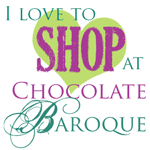 |
| 150 x 150 pixels |
 |
| 250 x 250 pixels |
For group blogs, a version with 'We' instead of 'I'
 |
| 300 x 300 pixels |
How to add a badge to a Blogger blog
- Choose which size image you want then right click it and save it to your own computer. Remember where you saved it.
- From your blogger dashboard, select 'Layout' from the left hand side list, then click on 'Add a Gadget'.
- Scroll through the list that comes up and select 'Image'.
- You then get a form to fill in that looks something like this:

- You need to put something in the title (eg, My Favourite Shop), but you can leave Caption blank.
- The text in the link box should read: http://www.chocolatebaroque.com (check it to make sure you don't have ''http://' twice at the beginning).
- Then click on the browse button and browse through your own files to find the file you saved. Blogger will then upload that file to your blog.
- You might want to tick the 'Shrink to fit' box to make sure it sits nicely in your side bar.
- Click Save and go view your blog.
If you are not a Blogger user, you can still save a badge image and follow your own blog's instructions for adding gadgets or widgets to your side bar.
